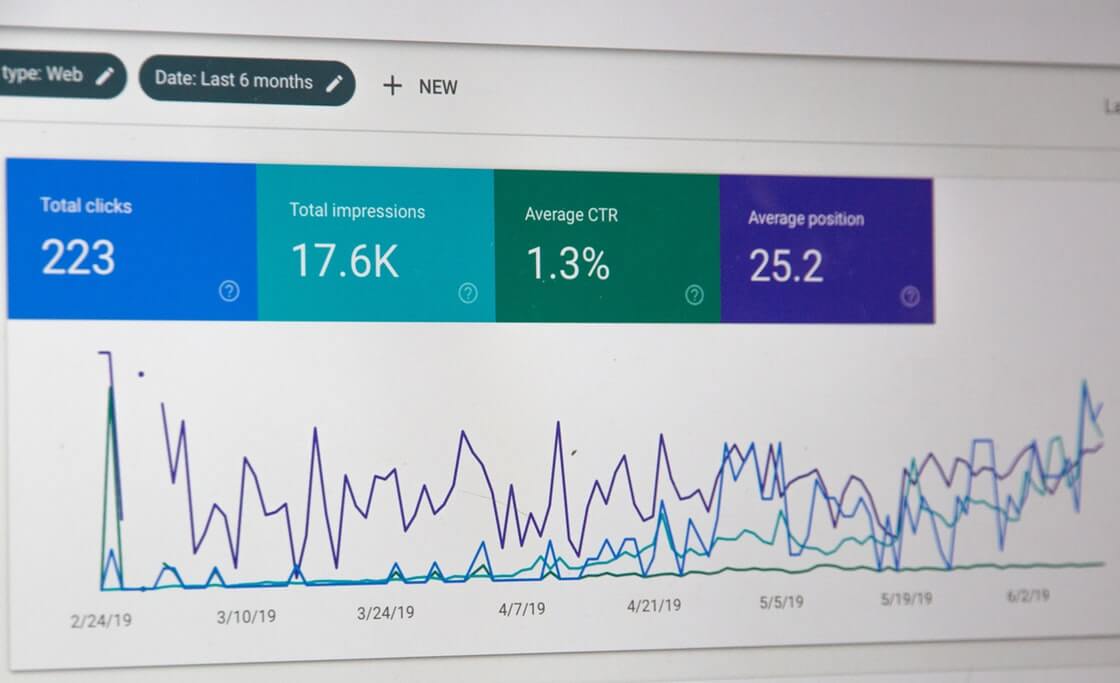Best Google Analytics Plugin For WordPress
Google Analytics is a very important plugin for WordPress. It helps you to keep a track of website traffic, keeping a check on top-performing pages, monitoring visitor’s behaviour, generate traffic source and more. In this article, we will provide you detailed information about the best Google Analytics plugins for WordPress both paid and free to choose from.
The first question that might pop up in your mind is why Google Analytics for WordPress?
There is a list of benefits that you can get from using Google analytics for WordPress. If you run a blog, you can easily monitor your websites traffic, total page views, most popular pages in your niche, top referral pages, bounce rate, etc. when you have this information then you have a true picture of where you lie and how much more efforts you have to make go get popular. It allows you to gather information about popular content that you can create to get more traffic or how you can improve your current content to boost your traffic and grow your business.
Paid Google Analytics Plugin For WordPress
Monstersight
Monsterinsights is one of the most popular Google Analytics plugins for WordPress. It authorizes you to keep a track of your website’s traffic and keep you updated with the latest features in Google Analytics. It provides real-time stats on your WordPress dashboard, so there is no need to open Google analytics again and again. Monsterinsights is a very easy to set up and user- friendly plugin. You need not install any manual setup just install and link your Google Analytics profile with the plugin and you are all set to go.
It is a freemium plugin, i.e. It comes with a free version but with limited features, after that, you have to upgrade to the pro version which starts at $99/year and goes up to $399/ year. The pro version includes more powerful features like events tracking, E-commerce tracking, popular post tracking, affiliate link tracking, ad tracking, file download and more.
PROS
- It helps webmasters to truly enjoy the power of Google analytics
- Provides real-time stats on your WordPress dashboard
- User-friendly and takes only one minute to set up
- E-commerce tracking available
CONS
- High pricing makes it not idle for newbies
Analytify
Analytify is another great Google Analytics plugin for WordPress. It comes with advance features and amazing user interface which makes it easier to operate and manage. It presents you the statics form Google analytics right on your dashboard and if you want to check stats of any particular page or post you can simply do it under page and post-selection category. So no need to scroll and find the post just simple categorization will save your time. Analytify is a free plugin but comes with a pro version as well to choose from. Its pro version comes with a lot of advance features like real-time traffic stats, mobile device statistics, social media statistics, average time on site, list of top countries, cities and referrers, total page view, etc. Analytify comes with four pricing plans. Personal plan is the cheapest plan at $39 for the Analytifiy plugin only. If you pair the plugin with the woo-commerce plugin will cost you around $49 or more based on features you add. At last, the highest plan is the Developer plan, which costs $199 per year. Setting up the plugin is very easy; it comes with 1 click authentication process which adds Google Analytics tracking code to your website automatically.
PROS
- Show real-time statistics
- Statistics for single post and page
- Information related to sessions, users, bounce rate, average time on site, etc.
- Premium Support
- WordPress Multisite Support
- Client Management
CONS
- While setting up a primary Google Analytics tracking, it might confuse you with its features.
- You need to pay to avail complete benefits
Google Analytics Wd
Google Analytics WD permits you to follow your site visitors and give all of you the user traffic details directly on your WordPress dashboard. It doesn’t require any manual setup; once you install the plugin all you need to do is authenticate the plugin with Google Analytics. To find your website’s peak hours, you can even select any date to check which hours of the day had the most visitors. Posting during those hours will help to generate more likes and website traffic. It also provides a real-time update like Monstersight and Analytify. You can check traffic score, browser reports, etc. It comes with both free and paid plans, as you go up in the plans the features provided by the plugin will also increase. Its premium version starts from $30/year and comes with demographics, site speed, and E-commerce reports, Google AdSense and AdWords reports and many more.
PROS
- Check real-time visitors to determine page views
- Comparison by Metrics and Date Range in reports
- Scheduled sending of emails for reports
- Exclusion of site traffic from the IP address.
- Easy integration of AdSense and AdWords
CONS
- Basic features are included in the free version if you like to avail advance features you have to upgrade to a higher plan.
Matamo
Matomo or Piwik is an open-source analytics alternative which provides detailed reports on visitors, traffic sources, keywords, etc. It installs the Matomo tracking code and permits you to view the data within your WordPress dashboard. Advanced features like follow visitors in real-time and manage multiple sites are two of the many features that it provides. It’s a premium plugin but comes with a free version and you can upgrade to higher plans if you wish to use more features its essential plan starts at $19/month.it also come with a mobile app to manage the data on the go. To access the plugin you need to have an account on Matomo.
PROS
- Comes with a free version
- Mateo tracking code permits you to view the data within your WordPress dashboard
- Its essential plan offer maintenance of 5 websites and 5 member control and assures 50k monthly page views
- Mobile app to manage the data on the go
CONS
- It requires a lot of authorization so most of the time you have to manage it yourself for privacy and security.
- Free plans come with purchased additional features, so sooner or later you will shit to essential plan as its free version is not up to the mark in comparison to Google Analyticator.
Free Google Analytics Plugins For WordPress
Exactmetrics
Exactmetrics also is known as Google Analytics Dashboard for WP is free and one of the best Google Analytics plugin for WordPress. It helps to bring more traffic on your site by providing details of high and low hours, presents all the data on the WordPress dashboard. It’s a free plugin but that doesn’t mean it lacks in performance, it comes with many advance features that are provided by its competitors paid versions. It allows you to check sessions, users, page views, organic search and more right from the dashboard. Exact metrics provide traffic details of last 30 days so that you can get the details of how much traffic you lost or gained. It also allows you to change the time from 1st day to last 3 years.
PROS
- You can track real-time visitors, acquisition channels, and traffic sources details
- It allows you to tracks events like download, emails, outbound links, affiliate links, etc.
- Fully compatible with multisite network installs
- It’s completely free
CONS
- Complex design and user interface.
Google Analyticator
Google Analyticator is another free Google Analytics plugin for WordPress. Google Analyticator is a very simple plugin and easy to set up.it provides 30 days visitors rate in the form of a graph, page views, searches, a summary of site usage, etc. It provides page statistics as well by which you can track all the links on the page, events, etc. One thing that is to be noticed is its shortcodes using which you can show the analytics publicly and use the same in footer widget to show daily page views. Moreover, you can enable Google AdSense ID to track AdSense information.
PROS
- It supports Universal and traditional analytics
- Shortcodes to show our analytics publicly
- Support site speed tracking
- Tracking of total page views, top searches, download link tracking, referral sources etc.
- Ability to hide Google UID dropdown
CONS
- A limited number of Goals
- Creating custom reports is limited to a level
- Requires constant training
Wp Powerstat
WP PowerStat is another free Google analytics plugin for WordPress. It is a light-weight plugin accompanied by some cool features. If you need basic traffic statistics only such as like page views, devices, browsers, OS, top posts, etc., then this plugin is a good option for you. You don’t need Google analytic service to activate it, just activate the plugin from Word press and you are all set to go.
PROS
- Completely free
- Very light-weight and easy to use
- No third party required for activating this plugin
CONS
- It is good for basic traffic statistics if you need details and in-depth analysis, you need to shift to some other plugin.
Jetpack
Jetpack is the first option when it comes to security; it is an all in one WP plugin which offers security, performance and site management tools. It comes with WP installations by default, so you don’t have to install it additionally. It allows you to monitor site statistics. In the few seconds’ processes, you just need to link your WP site to it and you are done. Once you have linked your WP account with it and activate it, you can see who visited your site, page views, post views, top posts and page, total referrers, spammers, etc. Jetpack is a free plugin but features like daily backups, premium themes, and SEO tools are tied into 1 of 3 paid plans.
PROS
- Add Essential Features Conveniently
- The core Jetpack plugin is free
- Jetpack is being maintained and updated frequently
CONS
- It requires linking of WP account to it which opens the door for risks it passes a lot of information about your content to WordPress, so if privacy is your priority then don’t go for it.
- Site slowdown can happen sometimes
WP STATISTICS
WP Statistics is a simple and performance-oriented plugin. Its interface is very intuitive and displays graphs and charts in a professional yet beautiful manner. WP statistics priority is privacy so there is no fear to lose the data or information. Moreover, you don’t need to deal with any 3rd party when using this plugin. It works well when dealing with geographical data and content reports. It also provides real-time stats on the site and is accompanied with basic features that you expect in a plugin. If you are starting and need something secure yet performing then this is the right option for you. And the best part is you get all of this without spending a single penny.
PROS
- Enables you to keep a track of visitors, page statistics, and queries from all major search engines, browser details, and referrers.
- Visitor IP address is kept to protect their privacy.
- Active troubleshooting team
CONS
- It is not accompanied by advance features like paid plugins, so go for it if you are starting out and then upgrade to a better one.
Google Analytics plugins for WordPress is must-have if your run a blog or a business on WordPress as it opens gates for a lot of new opportunities by helping to ascertain the true position of your business or blogs. It provides you details of a total page view, user traffic on your site, user’s GEO location, referral traffic, page statistics, and queries from all major search engines, browser details, and referrers. It allows you to make your site or blog presentable to the visitors and to avoid site slowdown by running speed test and system check from time to time. The best thing about the mentioned plugins is that they all come with a free version so you can use it and decide whether it suits your business or not and then upgrade to the pro plans.
How To Generate Leads With Google Ads
Google Analytics is a very important plugin for WordPress. It helps you to keep a track of website traffic, keeping a check on top-performing pages, monitoring visitor’s behaviour, generate traffic source and more. In this article, we will provide you detailed information about the best Google Analytics plugins for WordPress both paid and free to …
Best Membership Plugins For WordPress
Google Analytics is a very important plugin for WordPress. It helps you to keep a track of website traffic, keeping a check on top-performing pages, monitoring visitor’s behaviour, generate traffic source and more. In this article, we will provide you detailed information about the best Google Analytics plugins for WordPress both paid and free to …